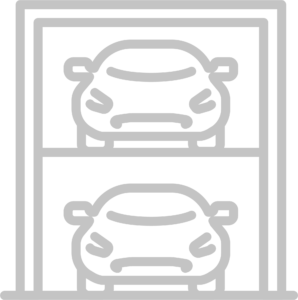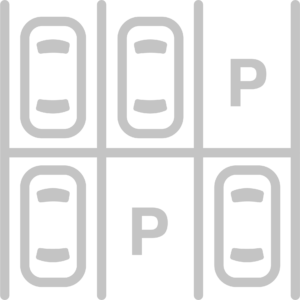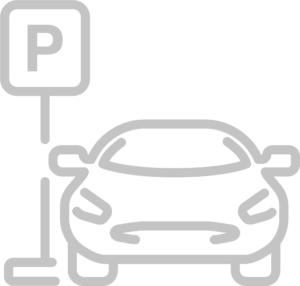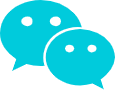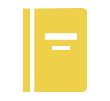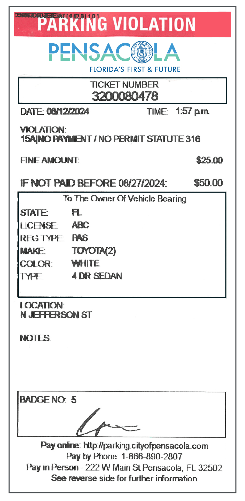Parking Permits
You can apply for a monthly or annual parking permit online through the City’s Do you work downtown? website using your smartphone, smart device or computer, anywhere and anytime. Prices listed do not include sales tax.
Garage Parking Permits
• Jefferson St. Parking Garage $60 per month (+ sales tax)
On-Street Parking Permits
• On-Street Permit $30 per month (+ sales tax) *Limited quantity issued
Annual Boat Ramp Permits
• Residents of the City of Pensacola—$25 per year (+ sales tax)
• Non-City Residents—$75.00 per year (+ sales tax)
Boat Ramp Locations
Zone 89—Bayview Park
Zone 90—Bayou Texar
Zone 91—Sanders Beach
Zone 92—17th Avenue (near the railroad trestle)
Click here to set up your permit account and purchase a permit.
Do you work downtown?
There are lots of convenient places to park, and it’s our goal to make sure parking spaces are easy to find to save you time and money. Here are some suggested places to park:
FREE PARKING
• Community Maritime Park—Surface Lot
(Excluding during special events)
• Bayfront Parkway—Surface Lot
• Belmont-DeVilliers—Surface Lot
• South Palafox Marina—Surface Lot (*During select hours)
• 601 Commendencia—Surface Lot
• Select other locations. Click HERE to see free City parking.
PAID PARKING
• Jefferson Street Parking Garage ($60/month)
For more information or assistance, please call (850) 436-5648.
Merchant Validation Program
As a local business, you can use the PARKMobile Visitor Parking functionality to pay for guest parking. You will need to have a Business Account with ParkMobile and have an admin login for the business account. You will also need the parker’s license plate number (LPN) and their Zone number. Here’s how it works:
1. On the PARKMobile website (parkmobile.io), click on “Park Mobile for business” located on the top navigation bar.
2. Sign in with the same email as your ParkMobile app account (or create a new account).
3. Go to “Start Parking” under the “Direct Parking” header on left hand side (See screenshot to the right).
4. Click the “Visitor” tab.
5. Enter the parker’s information, then click the “start parking” box.
6. If applicable, select correct location and click “start parking.”
7. Next, choose the duration and click “start parking.”
8. Confirm parking details and when ready, click “start parking” to complete the validation process.
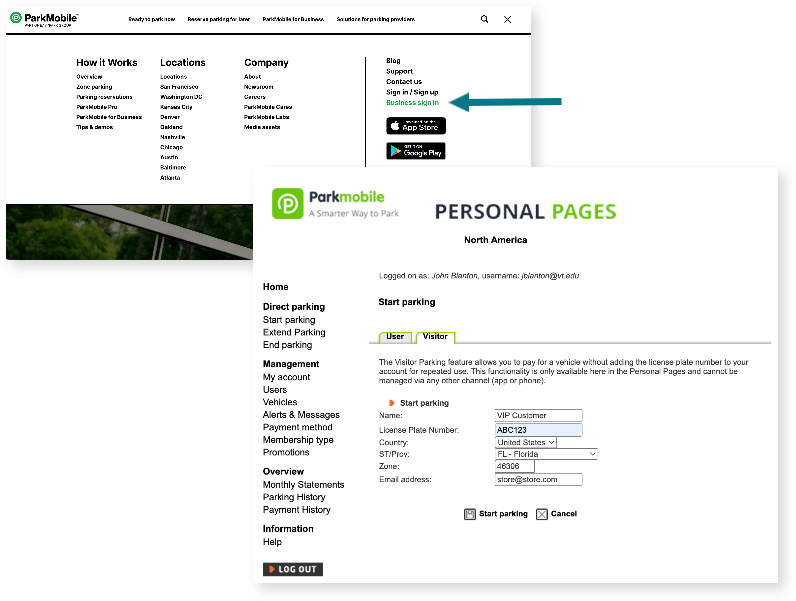
For a detailed guide for setting up your business account, click HERE
For assistance with the parking validation program, contact ParkMobile at (877) 727-5457.